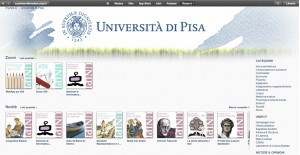 Altough it is evident that a lesson in person isn’t neither superimposable neither replaceble with the videorecording (and audiorecording) of a lesson, it is also true that new technologies (first of all the meta-medium of web, united
Altough it is evident that a lesson in person isn’t neither superimposable neither replaceble with the videorecording (and audiorecording) of a lesson, it is also true that new technologies (first of all the meta-medium of web, united
with the use of mobile devices) allow today the distribution and the sharing of knowledges as rapidly as never seen before. This revolution regards various things, such as first of all the didactic method, the modus and the time needed by a student to learn and to accede to the didactic materials. Moreover, the same revolution also regards the ways through which students try to orientate themselves in the university education’s world.
Within this sector it is evident the relevance of the video lesson, as it is shown us by the examples of the Khan Academy and, in the case of Pisa’s University, the pages of iTunesU.
In particular, we can notice that since 2010 there is the iTunesU page of the University of Pisa, where teachers can upload their lessons and also promote records of events and researches held within the academic year.
With the only purpose of informing and making teachers more aware about the different ways through which it is possible to record and publish videos having a didactic, promotional or orientation content, we here present a synthetic and explicative picture, including esteems and issues about the various typologies of web recordings and publications.
The Digital Culture Laboratory is available to assist teachers who are interested in the realization of one or more videos in the following ways:
- Recording of the screen
- Recording by an external and stationary camera
- Recording by an external camera without an operator and with the periodical recording of the images
- Recording by an external camera, with an operator and a postproduction
- Recording with one or more operator; direction end editing.
- Documentary / spots
1 – RECORDING OF THE SCREEN
This is the simplest and least expensive formula. Almost all computers are now equipped to record what’s on the screen as you do lessons, usually slides, but also drawings, formulas, images, texts, and videos. Even post-production recording is relatively easy: through a video editing program, the video file is opened and sections with excessive pauses or noises or errors of any kind are cut.
Suitable for: Seminars, conferences and seminars. For traditional lessons (lessons) it is not the best product, as the overall video quality is not high, however, it can be a valuable help in refining and building educational materials for the future: with a wise post-production You can isolate useful or particularly successful lesson parts and then reuse them in subsequent courses as a subject, leaving the lesson “in attendance” to the discussion or the lab.
Not suitable for: Courses that include blackboard use, promotion, online courses not in blended mode, MOOC (Massive Online Open Courses).
Esteems: Almost no cost, extreme simplicity in production, no operator.
Issues: low quality.
2 – RECORDING BY A STANTIONARY EXTERNAL CAMERA
 It’s a bit more complicated than point 1: it needs an external camera in a fixed location that has to be tied to the microphone and a computer and activated at the time of recording. Compared to the first one, it is more suited to the lessons that make use of the blackboard and therefore the recording from a point of view at a certain distance from the chair, even if the fixed position does not facilitate the viewing of the details (see paragraph 3 ).
It’s a bit more complicated than point 1: it needs an external camera in a fixed location that has to be tied to the microphone and a computer and activated at the time of recording. Compared to the first one, it is more suited to the lessons that make use of the blackboard and therefore the recording from a point of view at a certain distance from the chair, even if the fixed position does not facilitate the viewing of the details (see paragraph 3 ).Suitable for: Seminars, conferences and seminars. Courses using blackboard (math, chemistry, etc.). For traditional lessons (lessons), it is not the best product, as the overall video quality is not high, however, it can be a useful help in refining and building educational
materials for the future: with a wise postproduction you can In fact, isolate useful and particularly successful lesson parts and then reuse them in subsequent courses as a subject, leaving the lesson “in attendance” to the discussion or the lab.
Not suitable for: Promotion, online courses not in blended mode, MOOC (Massive Online
Open Courses)
Esteems: Very low costs, extreme simplicity in production, limited operator.
Issues: low quality.
Esempio: Seminary The Crazy Flight
3 – RECORDING BY EXTERNAL CAMERA WITHOUT OPERATOR AND WITH THE PERIODICAL
RECORDING OF IMAGES
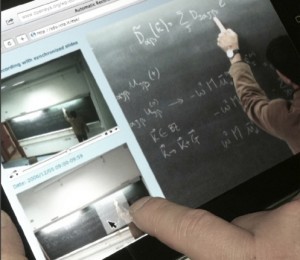 More complex version of point 2; It needs software and instrumentation. For example, an economic system has been developed by Triest’s ICP: it needs an external camera attached to the microphone to a computer; A software captures every tot seconds of blackboard images with ad hoc magnifications and different angles so that simultaneous video and images can be published in order to “capture” valuable information. Compared to point 2) is ideal for lessons that give themassive use of the chalkboard and hence capture close-up images of chemical, mathematical, etc. formulas.
More complex version of point 2; It needs software and instrumentation. For example, an economic system has been developed by Triest’s ICP: it needs an external camera attached to the microphone to a computer; A software captures every tot seconds of blackboard images with ad hoc magnifications and different angles so that simultaneous video and images can be published in order to “capture” valuable information. Compared to point 2) is ideal for lessons that give themassive use of the chalkboard and hence capture close-up images of chemical, mathematical, etc. formulas.Suitable for: Courses with blackboard use (math, chemistry, etc.).
Not stuitable for: Promotion, online courses not in blended mode, MOOC (Massive Online Open Courses)
Esteems: Not excessive costs; Free software.
Issues: Low average quality; Equipped space; Technical control personnelExample: Solid State Physics all’ICTP
4 – RECORDING WITH AN EXTERNAL CAMERA WITH OPERATOR AND POSTPRODUCTION
 Suitable for creating very focused and thematically focused video lessons.
Suitable for creating very focused and thematically focused video lessons.
The video is essentially structured as a video interviewer and does not involve much post-production work. What is indispensable, however, is the writing of a “plot” and the organization of the different videos so that they can cover the various aspects of a subject altogether. You can also include pause-tests or slides in individual videos, which allow the user to self-test the learning.
Suitable for: Top courses, promotional courses, e-learning courses, MOOC
Not suitable for: Total course coverage, advertising promotion
Esteems: Not excessive costs; High quality
Issues: Necessary staff
5 – RECORDING WITH ONE OR MORE OPERATORS; DIRECTING AND EDIDTING.
 it’s obviously the choice which has the
it’s obviously the choice which has thehighest quality, but with high costs of working. Systematically, it is used by major universities in the world to promote their top courses.
The costs of realization do not allow to use this solution in a big scale, but only for targeted operations, which have to promote a certain course, degree course or research.
Suitable for: Courses with blackboard use (math, chemistry, etc.) or with great interactivity
in the classroom; Promotion, MOOC.
Not suitable for: Massive and systematic recordings
Esteems: high quality
issues: high costs
6 – DOCUMENTARY / SPOT
 It requires at least two operators, a “director”, a plot, different locations. It is the right solution to the promotion of a research project or an entire degree course or even an undergraduate course (as demonstrated by the
It requires at least two operators, a “director”, a plot, different locations. It is the right solution to the promotion of a research project or an entire degree course or even an undergraduate course (as demonstrated by thefilms produced by the University of Pisa). Subtitling or voice over can be used, once produced, to promote their business in multiple languages.
Suitable for: Promotion, MOOC.
Not suitable for: Massive and systematic recordings
Esteems: high quality
issues: high costs
